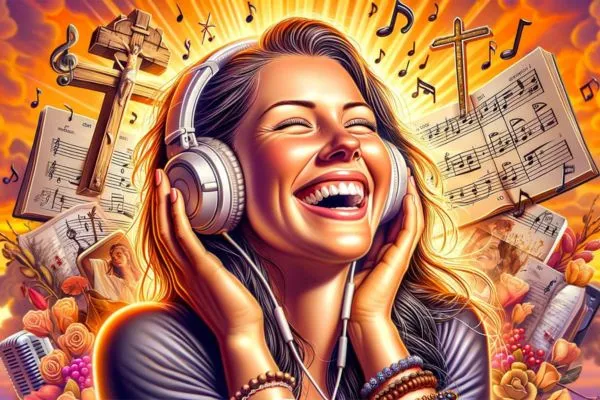Free Land and Area Measurement App
Advertisements
Nos dias de hoje, a capacidade de medir terras e áreas com precisão é essencial para diversos campos, como agricultura, imobiliário e planejamento urbano.
Um aplicativo para medir áreas e terrenos grátis pode ser um divisor de águas, oferecendo conveniência e precisão sem o custo de ferramentas de levantamento caras.
Advertisements
Este artigo explora os principais aplicativos gratuitos disponíveis para medir áreas e terrenos, seus recursos e como usá-los de forma eficaz.
Principais Aplicativos Gratuitos para Medir Áreas e Terrenos
Quando se trata de medir áreas e terrenos, vários aplicativos gratuitos se destacam por sua precisão, facilidade de uso e recursos adicionais. Aqui estão algumas das melhores opções:
- iScanner: Um aplicativo multifuncional que pode ser usado para escanear documentos e medir áreas.
- Google Earth: Uma ferramenta versátil que oferece imagens de satélite e a capacidade de medir distâncias e áreas.
- GPS Fields Area Measure: Projetado especificamente para fins agrícolas, fornecendo medições precisas de campos.
- Planimeter: Um aplicativo fácil de usar que mede distâncias e áreas em mapas.
- GeoMeasure: Oferece medições precisas e recursos fáceis de usar.
- Map My Walk: Principalmente para rastreamento de fitness, mas também útil para medir áreas e distâncias.
iScanner
Recursos
O iScanner é um aplicativo multifuncional que combina a funcionalidade de um scanner de documentos com a capacidade de medir áreas. Ele é útil para profissionais que precisam digitalizar documentos e medir terrenos ou áreas simultaneamente.
Como Usar
Abra o aplicativo, selecione a função de medição, e marque os pontos ao redor da área que deseja medir. O iScanner calculará automaticamente a área baseada nos pontos marcados.
Prós e Contras
- Prós: Multifuncional, fácil de usar, interface intuitiva.
- Contras: Pode não ser tão preciso quanto aplicativos especializados em medição, algumas funcionalidades avançadas são pagas.
Google Earth
Recursos
O Google Earth é mais do que um mapa; ele fornece imagens de satélite detalhadas e a capacidade de medir áreas e distâncias com alta precisão.
Os usuários podem visualizar dados geográficos de vários ângulos, tornando-o ideal para uma variedade de aplicações, desde o planejamento urbano até estudos ambientais.
Como Usar
Usar o Google Earth para medir áreas envolve selecionar a ferramenta de polígono, marcar os pontos desejados ao redor da área que você deseja medir e, em seguida, visualizar os detalhes da medição fornecidos.
Prós e Contras
- Prós: Alta precisão, dados geográficos extensos, fácil de usar.
- Contras: Requer uma conexão estável à internet, pode ser intensivo em recursos.
GPS Fields Area Measure
Recursos
O GPS Fields Area Measure é voltado para o uso agrícola. Ele oferece ferramentas para medir campos, marcar pontos e até mesmo rastrear seu caminho de caminhada para delinear uma área.
Como Usar
Abra o aplicativo, habilite o GPS e comece a marcar o perímetro da área que deseja medir. O aplicativo calcula a área total com base na sua entrada.
Prós e Contras
- Prós: Preciso para medições de campos, interface amigável, funcionalidade offline.
- Contras: Limitado a aplicações agrícolas, pode exigir um tempo de aprendizagem para novos usuários.
Planimeter
Recursos
O Planimeter permite que os usuários meçam distâncias e áreas em um mapa. Ele suporta várias unidades de medida e fornece dados em tempo real à medida que você marca pontos no mapa.
Como Usar
Selecione o modo de medição, coloque marcadores ao redor da área que deseja medir e o aplicativo calculará a área e a distância total.
Prós e Contras
- Prós: Interface intuitiva, opções de medição versáteis, suporta múltiplas unidades.
- Contras: Pode não ser tão preciso quanto aplicativos baseados em GPS, recursos limitados na versão gratuita.
GeoMeasure
Recursos
O GeoMeasure é conhecido por sua precisão e facilidade de uso. Ele suporta medições de área e distância e permite que os usuários salvem e exportem seus dados.
Como Usar
Habilite o GPS, inicie um novo projeto de medição e caminhe ou dirija ao redor da área que deseja medir. O aplicativo fornece atualizações em tempo real sobre a área coberta.
Prós e Contras
- Prós: Alta precisão, dados exportáveis, fácil de usar.
- Contras: Recursos avançados limitados na versão gratuita, dependente da qualidade do sinal GPS.
Map My Walk
Recursos
Embora seja principalmente um aplicativo de fitness, o Map My Walk inclui recursos para medir distâncias e áreas. É útil para tarefas casuais de medição de terrenos e oferece benefícios adicionais de rastreamento de fitness.
Como Usar
Abra o aplicativo, inicie uma nova caminhada e rastreie seu caminho. O aplicativo medirá a distância e a área coberta durante a caminhada.
Prós e Contras
- Prós: Funcionalidade dupla para fitness e medição de terrenos, fácil de usar.
- Contras: Menos preciso para grandes áreas, não projetado especificamente para medição de terrenos.
A Importância de Medir Terrenos com Precisão
Medir terrenos com precisão é crucial por várias razões. Para os agricultores, entender as dimensões exatas de seus campos pode otimizar os processos de plantio e colheita.
Os planejadores urbanos dependem de medições precisas para projetar e gerenciar espaços públicos de maneira eficiente. Profissionais do setor imobiliário precisam de dados precisos sobre terrenos para determinar os valores das propriedades e facilitar transações.
- Aplicações Agrícolas: A agricultura de precisão beneficia-se significativamente de medições precisas dos terrenos. Os agricultores podem gerenciar melhor seus campos, planejar sistemas de irrigação e otimizar a produtividade das culturas.
- Planejamento Urbano: Os planejadores urbanos utilizam dados de medição de terrenos para projetar infraestrutura, gerenciar leis de zoneamento e garantir um desenvolvimento sustentável.
- Necessidades Imobiliárias: Medições precisas das propriedades ajudam a determinar os limites dos terrenos, avaliar o valor das terras e realizar transações de maneira mais tranquila.
Como Escolher o Melhor Aplicativo para Suas Necessidades
Escolher o aplicativo certo depende das suas necessidades específicas. Considere os seguintes fatores:
- Interface do Usuário: Uma interface intuitiva e fácil de navegar torna o aplicativo mais amigável.
- Precisão: Certifique-se de que o aplicativo fornece medições precisas adequadas às suas necessidades.
- Additional Resources: Procure recursos como exportação de dados, funcionalidade offline e integração com outras ferramentas.
- Avaliações de Usuários: Verifique avaliações e classificações de outros usuários para avaliar a confiabilidade e desempenho do aplicativo.
Passos para Medir Áreas Usando um Aplicativo
Aqui estão os passos gerais para medir áreas usando qualquer um dos aplicativos mencionados:
- Configuração Inicial: Baixe o aplicativo, crie uma conta se necessário e permita o acesso ao GPS.
- Calibrando Seu Dispositivo: Certifique-se de que o GPS do seu dispositivo esteja calibrado para leituras precisas.
- Processo de Medição Passo a Passo: Siga as instruções do aplicativo para marcar pontos ao redor da área que deseja medir, depois revise a área calculada.
Desafios Comuns e Como Superá-los
Embora esses aplicativos sejam incrivelmente úteis, os usuários podem enfrentar desafios como:
- Problemas de Precisão do GPS: Certifique-se de ter uma visão clara do céu e evitar obstruções para melhorar a força do sinal GPS.
- Curva de Aprendizado: Passe um tempo explorando os recursos e tutoriais do aplicativo para se tornar proficiente.
- Compatibilidade do Dispositivo: Verifique se o aplicativo é compatível com seu dispositivo e sistema operacional.
Benefícios de Usar Aplicativos Gratuitos em vez de Soluções Pagas
Os aplicativos gratuitos oferecem várias vantagens em relação às soluções pagas, incluindo:
- Economia de Custos: Sem investimento inicial, tornando-o acessível para todos.
- Acessibilidade: Facilmente baixável e utilizável na maioria dos smartphones e tablets.
- Atualizações Frequentes: Os desenvolvedores frequentemente atualizam aplicativos gratuitos com novos recursos e correções de bugs.
Experiências e Testemunhos de Usuários
Usuários de vários campos compartilharam suas experiências positivas com esses aplicativos.
Agricultores otimizaram seus cronogramas de plantio, planejadores urbanos projetaram melhores espaços públicos e profissionais do setor imobiliário simplificaram transações de propriedades.
Avaliações de usuários e opiniões de especialistas destacam consistentemente a confiabilidade e precisão dessas ferramentas gratuitas.
Avanços Tecnológicos em Aplicativos de Medição de Áreas
Avanços tecnológicos recentes melhoraram a funcionalidade dos aplicativos de medição de áreas:
- Integração com Drones: Alguns aplicativos agora integram-se com drones para levantamentos aéreos e medições mais precisas.
- Aprimoramentos de IA: A inteligência artificial ajuda a melhorar a precisão das medições e a automatizar certas tarefas.
- Tecnologia GPS Melhorada: A tecnologia GPS moderna oferece maior precisão e confiabilidade.
Tendências Futuras na Medição de Áreas e Terrenos
Olhando para o futuro, várias tendências estão definidas para revolucionar o campo da medição de áreas e terrenos:
- Análise Preditiva: Ferramentas preditivas ajudarão a antecipar mudanças no uso da terra e fornecer melhores insights de planejamento.
- Compartilhamento de Dados em Tempo Real: A conectividade aprimorada permitirá o compartilhamento de dados em tempo real entre vários usuários.
- Mapeamento 3D Aprimorado: O mapeamento 3D fornecerá representações mais detalhadas e precisas do terreno.
Conclusion
Os aplicativos gratuitos para medir áreas e terrenos oferecem ferramentas valiosas para diversas aplicações profissionais e pessoais.
Seja você um agricultor, planejador urbano ou profissional do setor imobiliário, esses aplicativos oferecem precisão, conveniência e economia de custos.
Ao escolher o aplicativo certo para suas necessidades e superar desafios comuns, você pode aproveitar o poder da tecnologia moderna para medir terrenos de maneira mais eficiente.
Explore as opções, leia depoimentos de usuários e mantenha-se atualizado com os avanços tecnológicos para aproveitar ao máximo essas ferramentas inovadoras.